Government Schemes of West Bengal – Egiye Bangla
WB Digital Ration Card Apply Online 2025 at food.wb.gov.in
West Bengal Ration Card Apply Online 2025: To apply for a digital ration card online, you must have your own mobile number and verify that mobile number first with the help of OTP. Then you can easily apply for a digital ration card online.
| Name of the scheme | Digital Ration Card, West Bengal |
| Department | Food and Supplies Department, Government Of West Bengal |
| State | West Bengal |
| Current CM | Mamata Banerjee |
| Purpose | To provide digital ration cards and transparent supplies foods to citizens in West Bengal. |
| Application process | Online/Offline |
| Official website | https://food.wb.gov.in/ |
In this special article, we will learn how to apply for West Bengal Digital Ration Card online. So let’s find out how to apply for a Digital Ration Card online without delay.
Apply for a Digital Ration Card Online 2025
At present, we all have digital ration cards and there are many who have not yet got digital ration cards. To get a new ration card we have to go to our nearest food supply office.

From there, you have to submit the application form to get a new ration card. We have to stand in a long line to submit the application form. We spend a lot of time on this.
In addition, we apply for the ration card offline, and the process of the ration card is very late, that is, even after many days of application, our ration card is not getting. It is very difficult to get a digital ration card offline.
Keeping this in mind, the West Bengal government made the application process for digital ration cards completely online. From now on, anyone can apply for his new ration card online.
In addition, if any member of the family is left out, you can also apply from the ration card and if any new member of the family is born, you can also apply online.

In order to start the process of applying for ration cards online, on the one hand, we do not have to stand in a long line, on the other hand, our time is not wasted in many cases.
From now on, we can easily apply for a new ration card in just two minutes with the help of our smartphone at home. You can apply for a Digital Ration Card by visiting the Food Department website food.wb.gov.in / wbpds.gov.in.
However, it will be unsubsidized. To apply, go to the website log in, and fill up Form 10. Aadhaar card picture to be uploaded. It is learned that the digital ration card will reach the applicant within 30 days of application.
The card will have the name, address, and date of birth. By the way, the state government considers this system as important for two reasons-
1) Those who want to take part in the mass distribution system.
2) Those who want to use ration cards as identity cards.
How to apply for a digital ration card 2025?
The West Bengal government has made it very easy for all members of a family to apply for a new digital ration card.
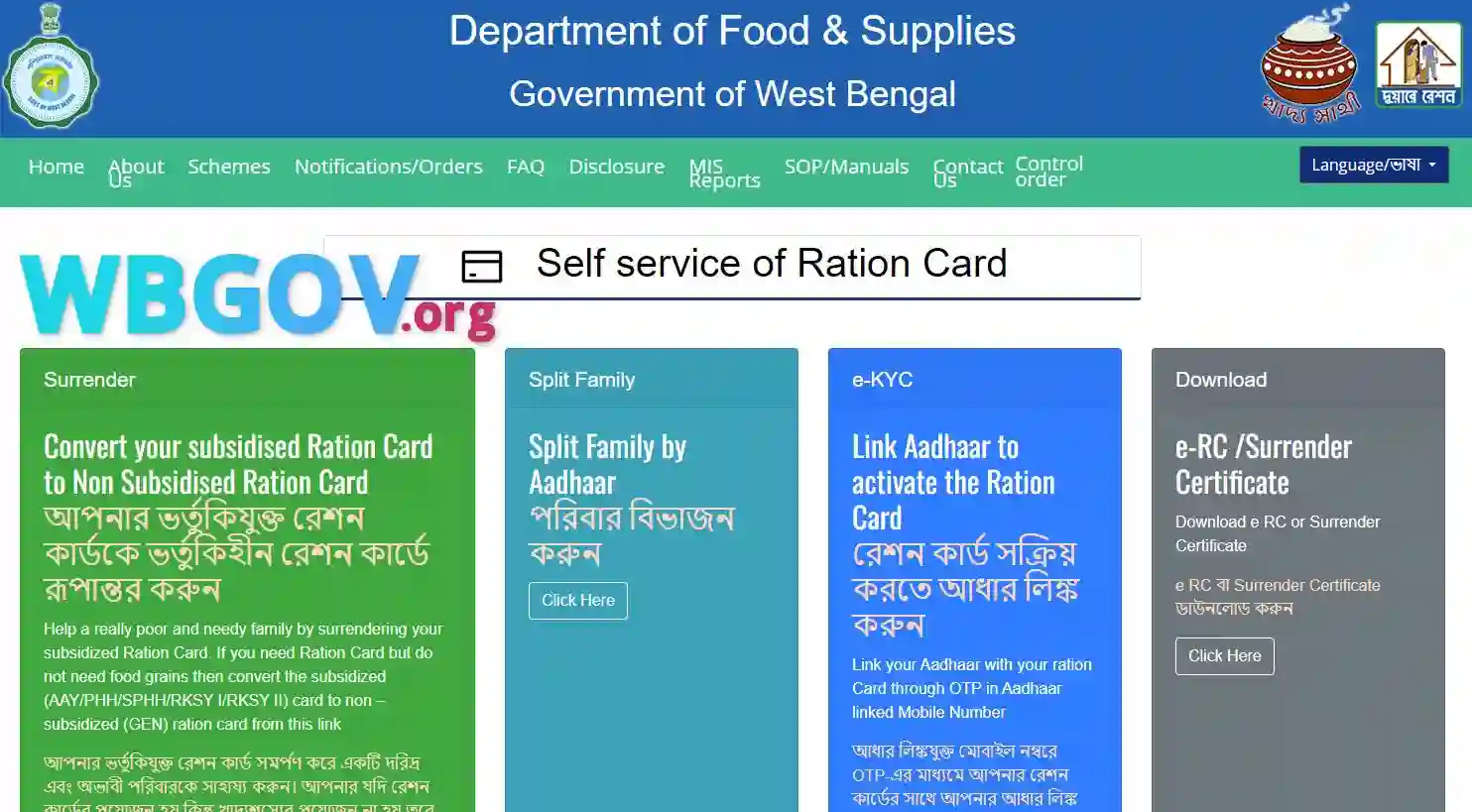
If no one in your family has received a new digital ration card, you can apply for a new digital ration card with the help of form number 3.
If there is one person in the family and a digital ration card, you need to fill out Form Number Four so that the names of the other members of your family are added to the name of that person in the family for the digital ration card.
But remember, if someone in your family does not have an online ration card, you will need to fill out Form Number Three first. The article provides the necessary documents to apply for Form No. 3 and details of each procedure.
Documents for applying for a new digital ration card in 2025?
These documents will be required to apply for a new digital ration card. Remember that all of your family members will need these documents to apply for a new digital ration card.
- Scanned copy of the Aadhaar card
- Address Certificate
- Caste certificate and other documents (if applicable)
How to apply for a new digital ration card 2025
You can apply for West Bengal Digital Ration Card by following the procedure below:
Step 1: Visit the Ration Card website in West Bengal.
First, go to the official website of the Food and Supply Department of West Bengal food.wb.gov.in. Select the Ration Card option from the left side of the screen. [https://food.wb.gov.in/]
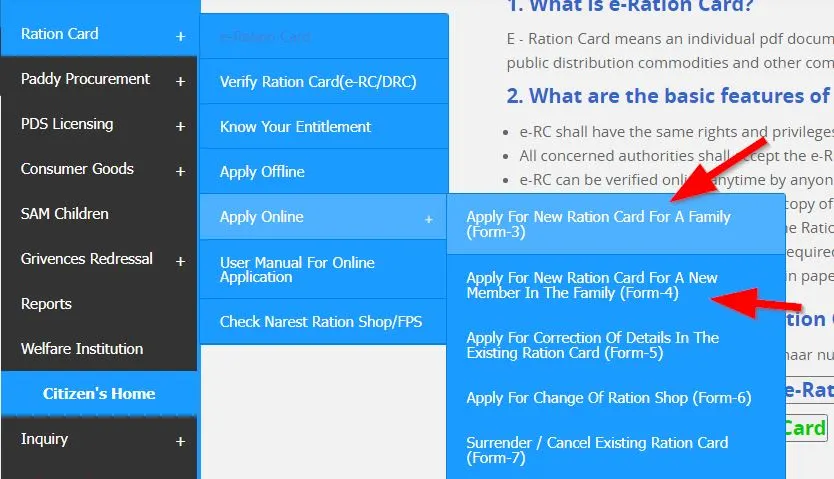
Then click next to the Apply Online option and select the “Apply For New Ration Card For A Family (Form-3)” option [form-4 only for applying new ration cards for new members]. The page will open in front of you.
If you apply from mobile then first click on Services & Citizen Corner option, then click Digital Ration Card Related Services
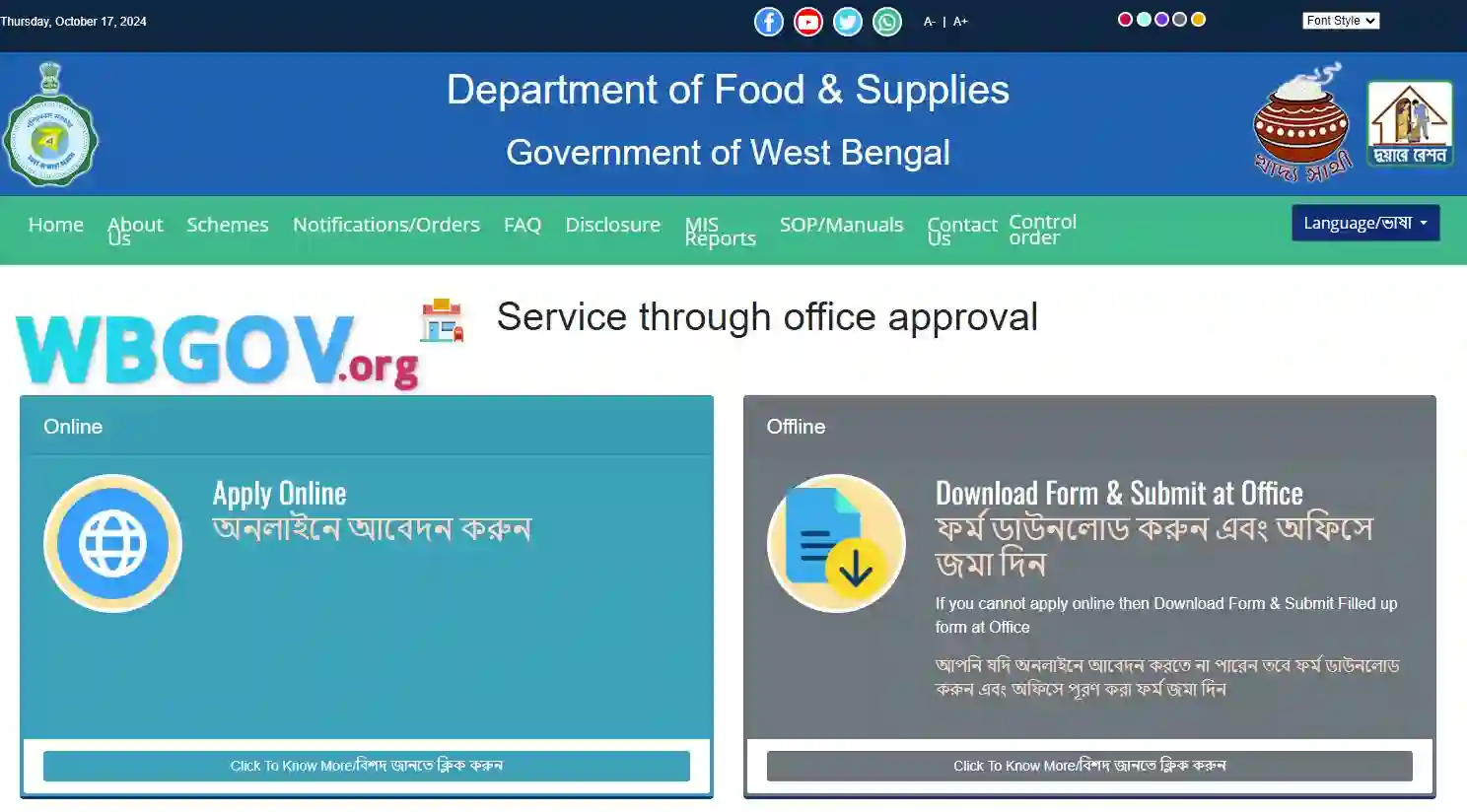
Now click on “Apply For New Ration Card For A Family (Form-4)” in this option. A new page will open in front of you.
Step 2: How to sign up for the West Bengal Digital Ration Card?
First, enter your mobile number. Then click on the “Get OTP” option and you will get an OTP of your registered mobile number.
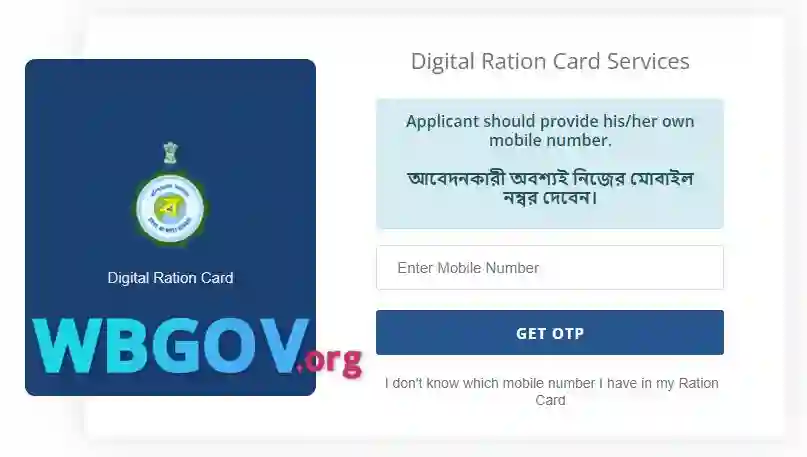
Enter the OTP at the specified location and then click on the Proceed option. The home screen of the West Bengal Online Ration Card Portal will open in front of your screen.
Step 3: How to fill out Ration Card form-3?
Choose the Ration Card Type (Subsidized / Non-Subsidized). When you log in you will be asked if any of your family members have a digital ration card.
You will click next to No Options. You will then be asked if the ration card you want to make is not subsidized as an identity card. Choose the correct option from these sections.
If you want to get a ration by card, you can click on the “Subsidized Food Grain” option. You will then be asked if your residence is in a “rural” area or in an “urban” area. Like your residence, you will click next to the right option.
Ration Card Category Verification Information :
In front of you will be a list with many options and checkboxes. Click next to the check box to see which option is right for you. The category of your ration card is based on the option you have selected. Come to the bottom of the screen again.
You will get another new list with many options. Click on the check box which is applicable to you. Then click on the next option. A new page will open in front of you. Your current address and FPS
Enter your address on this page.:
In the next section, you select your nearest Fair Price Shop / Ration Store or Kerosene Dealer’s Store (if applicable). Enter the connection information.
Scroll down a little to the bottom of the page and then you give all your connection information in detail. If you want to keep your number logged in, you will click next to the ‘Same as login mobile’ option.
If you want to add a new number, enter your new number and click on the Gate OTP option, place the OTP in the specified place, and click on the Validate option.
You can then enter your WhatsApp number and email ID, although this is not required.
Enter the names of the family members:
Give the name of the head of your family and the identity cards of other family members. In the next section, you enter the name of the head of the family and other identifying information.
Then click on the Add More Member button and fill in their identity information as well. Then click on the next option. Verify all the information. A new page will open in front of you in which all the information given by you will be opened.
Verify the information. If there is any mistake then click on the back option and go back to the family info page and check the details. If everything is OK then click next to the “It’s OK” checkbox.
Then click on the Proceed option. Another new page will open in front of you. Upload all the required documents. On this new page, you need to upload a scanned copy of an Aadhaar card for you and your family members.
In the next section, you will be asked if the address of your Aadhaar card is equal to your current address. If the current address matches the Aadhaar card address then click on the “Yes” option and if not then click on the “No” option and upload proof of your address.
In addition to the address letter, upload other necessary documents such as a Caste Certificate, Income Certificate, and Education Certificate. After uploading all the files, click Next or In the Procedure option. A new page will open in front of you.
Step 4: How to submit Ration Card Form-4?
After opening a new page, click on the I Certify option and you click on the Get OTP option. Click on the OTP option to submit with OTP in the specified place.
After this procedure, you will receive a notice that your form has been submitted successfully.
You can then log in to the West Bengal Digital Ration Card Portal at any time and check your application status. Hope this information will help you.
Help & Support
Know the latest West Bengal schemes offering financial aid, social welfare, and development benefits. Learn about eligibility, applications, and key features focused on education, employment, and healthcare.
© 2025 Latest Schemes of West Bengal - wbgov.org